The Enhanced Invisalign Tracking Lab
We've added more features to the Invisalign Tracker Lab, to better support and track Invisalign cases.
Prerequisites
-Practice Premium Subscription
-A Invisalign Tracking lab set up and enabled on your system. Please contact support to set up your Invisalign Tracking Lab
We have made changes to both the Practice and Lab login
1. Cases submitted to the Invisalign Tracker Lab now display a different Workflow Bar, specific to the Invisalign Workflow:
2. The Workflow buttons are now clickable and the workflow buttons display on the left window pane:
3. Working from the Invisalign Tracking Lab login, you can change the status of the case, including marking the case as Submitted
4. We've added the "iTero Recent Scans" view to the Invisalign Tracker Lab login, to help you review iTero scans.
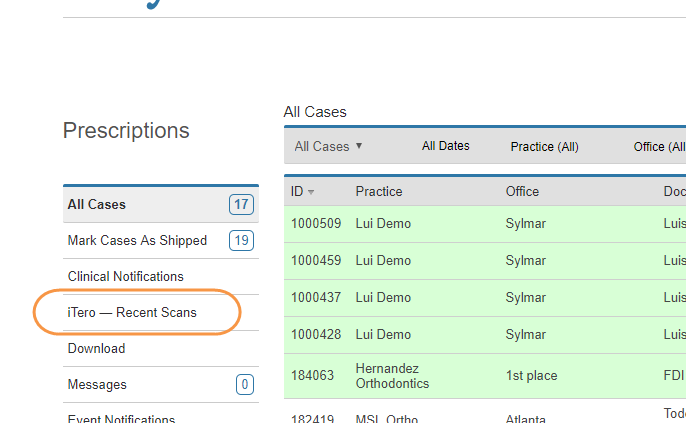
5. When editing a case, from a practice or Invisalign Tracker Lab login, you can enter a Invisalign Case Number. This case number is displayed when viewing or printing the case:
Other enhancements to the Invisalign Tracker Lab
-The All Submitted tab has been renamed to All Cases.
-The All Cases tab shows cases in the these statuses:
- Saved
- Scanned
- Submitted
- Shipped
- Received
-The Dashboard now shows the Status Column and you can now filter on Status:
-There following tab are removed, as they are not needed:
- Digital Submitted
- Physical Submitted
- Checked-In Cases
As always, we're here to help. Please contact us to enable your Invisalign Tracking Lab and for help.
The EasyRx Team
Related Articles
Enabling & Using Invisalign Barcode Scanning (Invisalign Scanned)
About Invisalign Bar Code Scanning EasyRx added a new feature for accounts using Invisalign Tracker labs to track Invisalign cases. The Invisalign Bar Code Scanning feature allows the bar code displayed on the outside of Invisalign boxes to be ...How to configure the Acrylic Color and Decal Chart for your In-house Lab
For Practice Premium users - This should be done as part of your initial setup process. EasyRx Practice Premium includes the added functionality of having and managing your In-House lab through EasyRx. This includes the added ability to configure ...How to track Invisalign cases through EasyRx
We've added more features to the Invisalign Tracker Lab, to better support and track Invisalign cases. See the enhancedInvisalign Tracker Lab at https://support.easyrxortho.com/portal/kb/articles/in This guide will show your EasyRx Practice account ...Creating Doctor accounts and establishing connections to practices from your Lab account
When getting your lab started, there are a couple ways to get your clients to start sending you cases through EasyRx. Scroll to the appropriate sections below Option 1 covers how you as the lab can create the practice account Option 2 covers how you ...The iTero Integration 2.0 - How to enable and use the EasyRx / iTero Enhanced API Integration (iTero v2)
iTero Integration - How to enable and use the EasyRx / iTero Integration (v2) Introduction EasyRx integration with iTero provides practices with a powerful solution for managing iTero scans. In July, 2023 EasyRx enhanced the EasyRx -iTero integration ...