What's New in January 2016 Update
The January 2016 includes these new enhancements and features to EasyRx
EasyRx -- Xero Integration
We've integrated EasyRx with Xero, the accounting system used by EasyRx. This integration allows invoices and payments to automatically process based on your EasyRx subscription. An additional benefit is you can now view your EasyRx invoice from inside of EasyRx!
Go to Home --> Billing Options --> Invoices to view and download your invoices in PDF format. Also, an automated email is now sent when invoices are available for viewing.
EasyRx -- Xero Integration
We've integrated EasyRx with Xero, the accounting system used by EasyRx. This integration allows invoices and payments to automatically process based on your EasyRx subscription. An additional benefit is you can now view your EasyRx invoice from inside of EasyRx!
Go to Home --> Billing Options --> Invoices to view and download your invoices in PDF format. Also, an automated email is now sent when invoices are available for viewing.
NOTE: Invoices starting on 1/16 will be available. Older invoices, prior to 1/16 will not be available inside of EasyRx.
HIPAA compliant passwords
In the December update, we announced support of HIPAA compliant passwords. After some thought, instead of requiring practices to create these more complex passwords, we decided to make it optional. You decide if and when to enable HIPAA compliant passwords at your practices. To do so, go to Home --> Account Settings --> Security and Compliance.
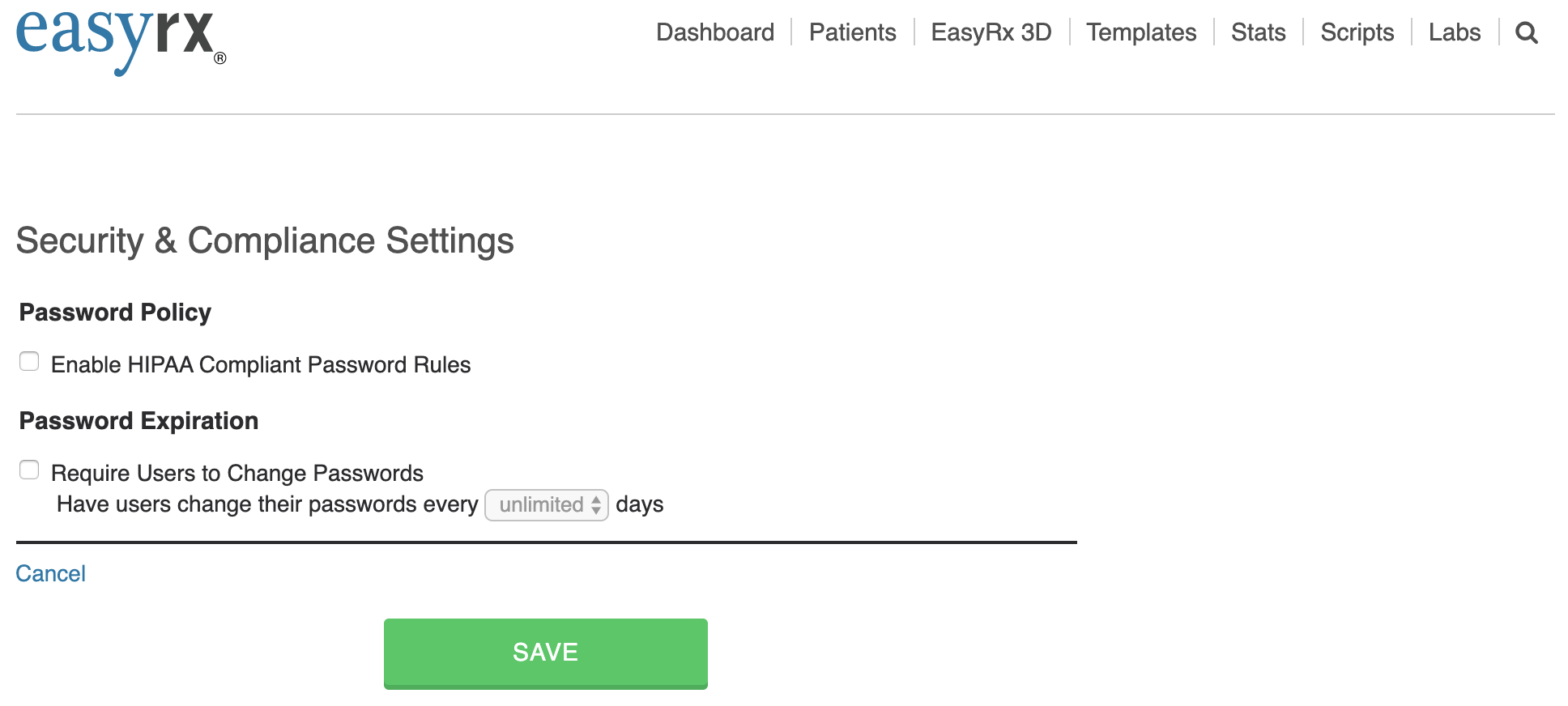
When enabled, EasyRx requires passwords to meet the HIPAA recommended password requirements, which are:
HIPAA compliant passwords
In the December update, we announced support of HIPAA compliant passwords. After some thought, instead of requiring practices to create these more complex passwords, we decided to make it optional. You decide if and when to enable HIPAA compliant passwords at your practices. To do so, go to Home --> Account Settings --> Security and Compliance.
When enabled, EasyRx requires passwords to meet the HIPAA recommended password requirements, which are:
- Minimum length of 8 characters
- The password must contain at minimum: One upper case, one alpha and numeric, and at one special character
NOTES:
- After enabling this feature, in your first login following, you'll be prompted to change your password to meet these minimum requirements.
- If HIPAA compliant passwords are not enabled, the default password requirements is minimum of six characters.
- You should also consider setting a password expiration, which is also recommended for most secure environment.
Prescription Feedback Form
Have you ever wanted to share your feedback with your lab regarding your prescription? Now you can! We've added a Prescription Feedback screen, allowing practices to provide valuable feedback to labs on individual prescriptions.
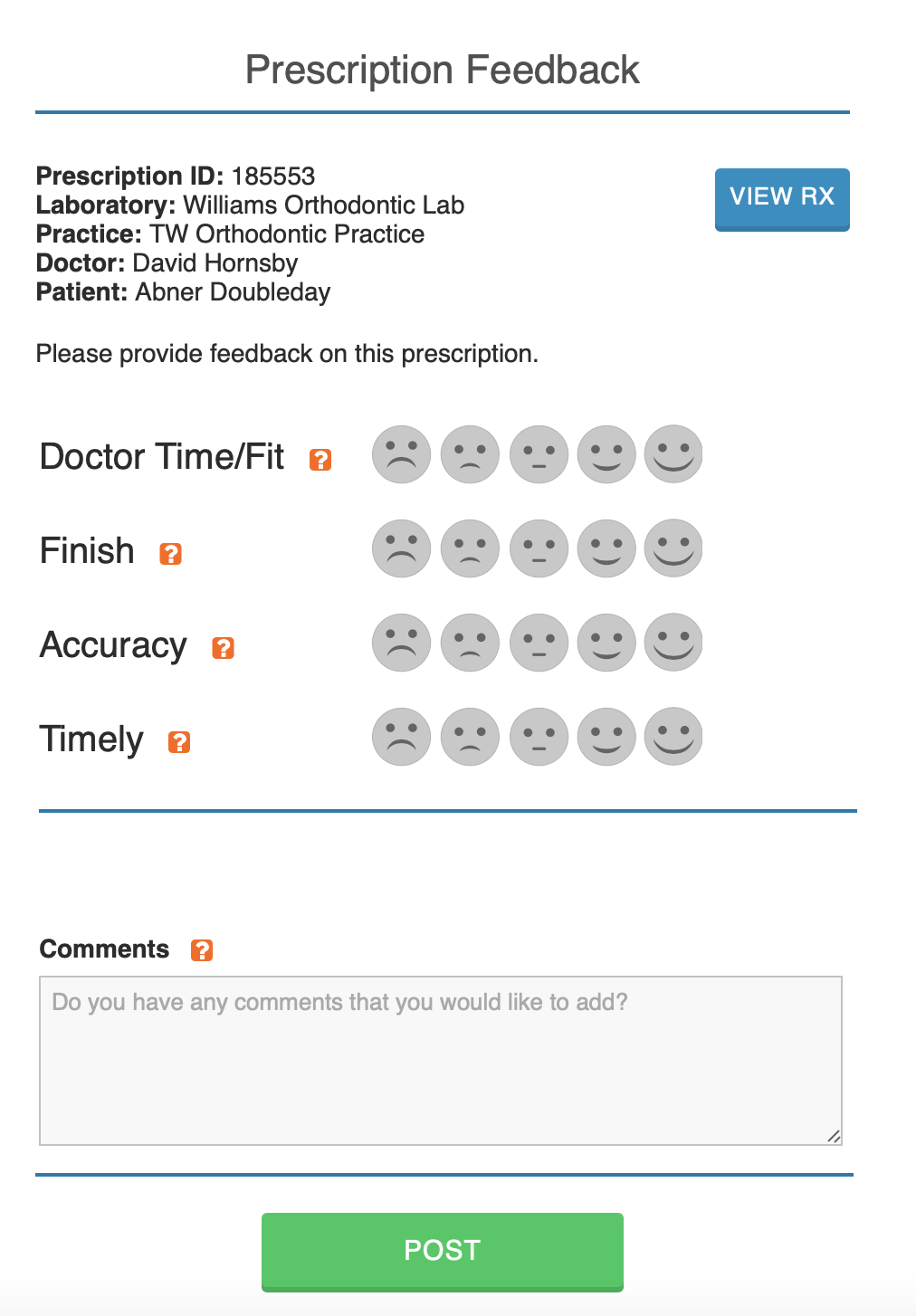
Feedback can be provided on any prescription that has been checked in by the lab or marked as received by the practice. When viewing a prescription, the Prescription Feedback appears on the View Prescription page:
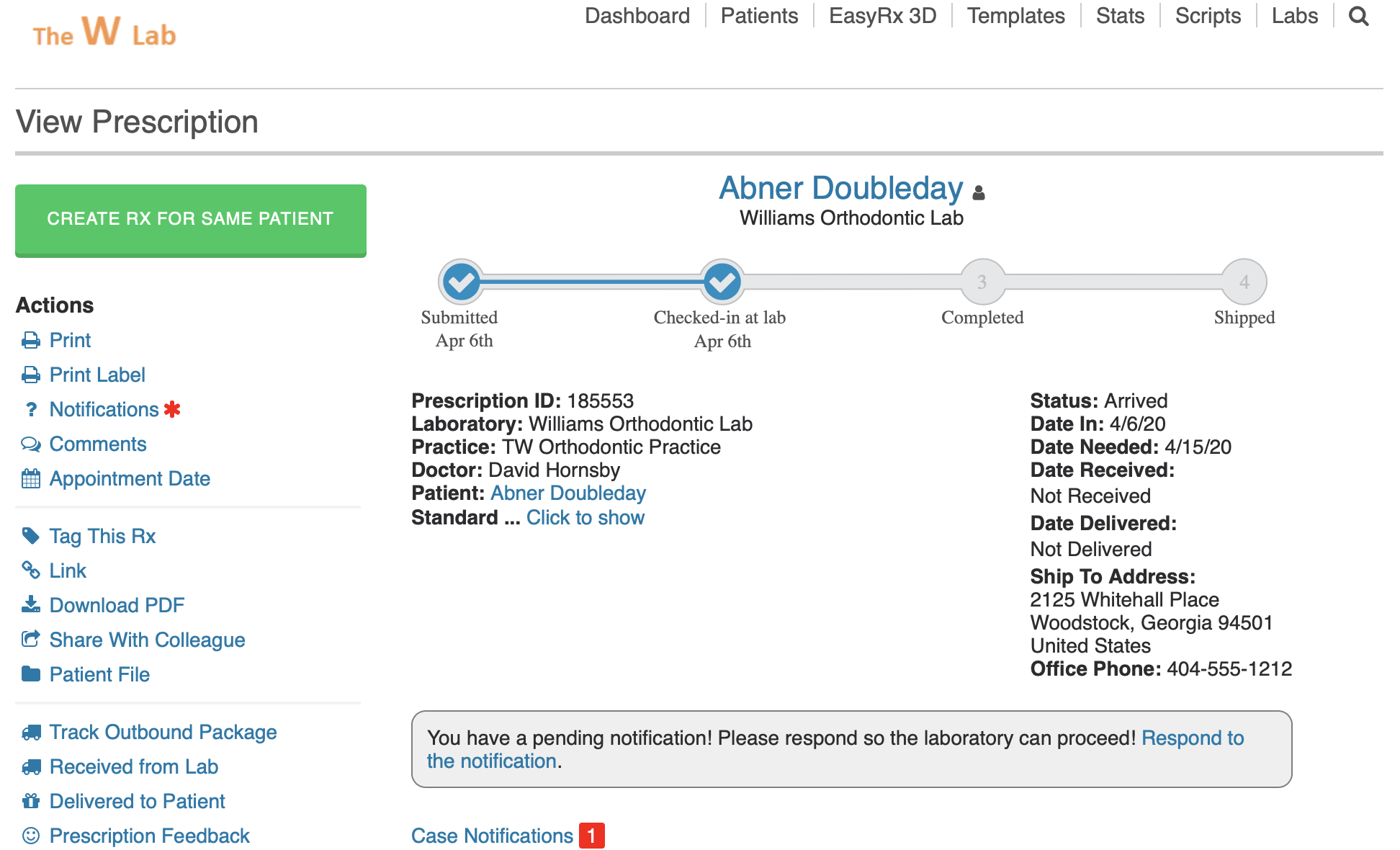
When opened, the Prescription Feedback Form looks like this:
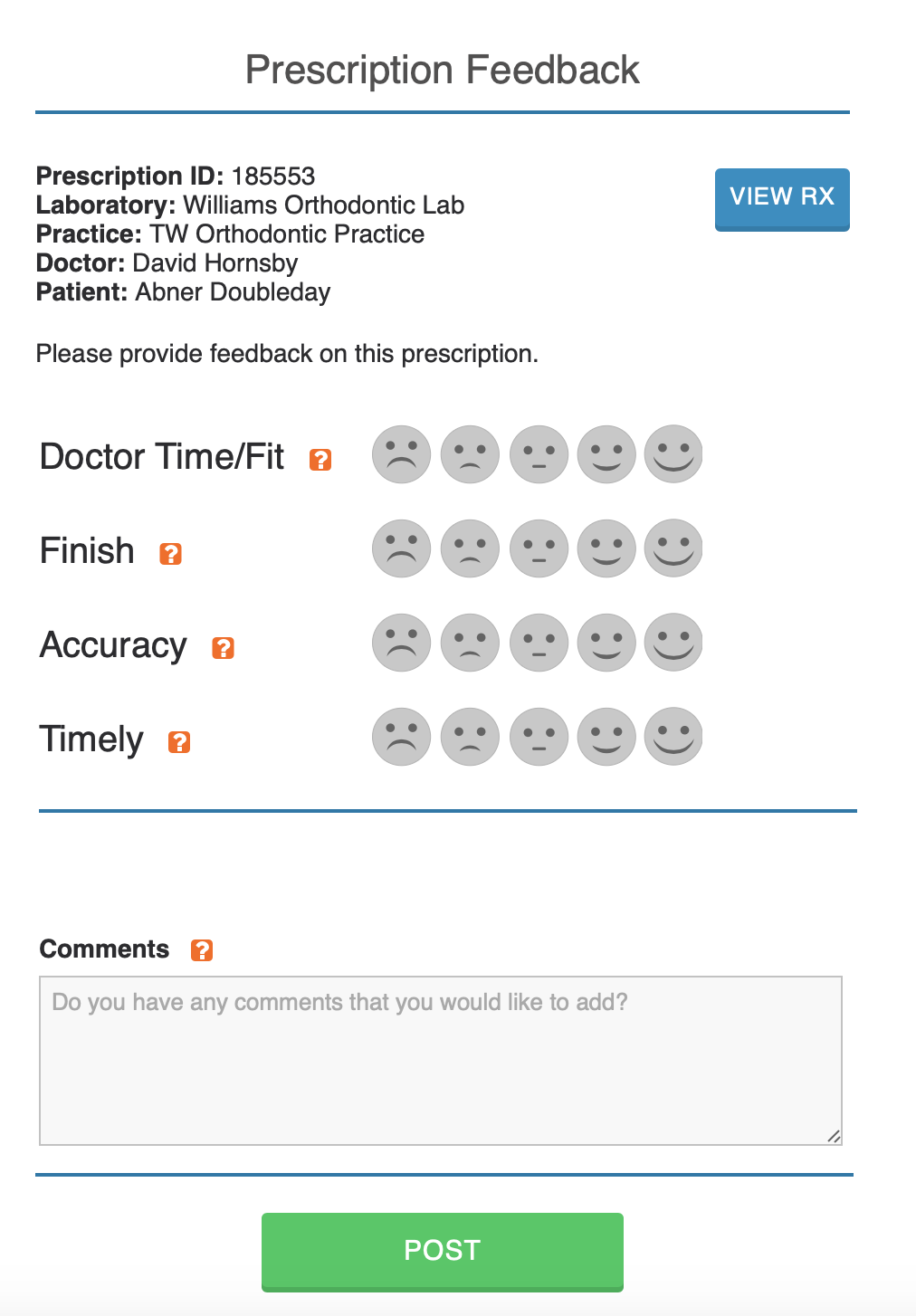
The Prescription Feedback form supports feedback on these 4 items:
Have you ever wanted to share your feedback with your lab regarding your prescription? Now you can! We've added a Prescription Feedback screen, allowing practices to provide valuable feedback to labs on individual prescriptions.
Feedback can be provided on any prescription that has been checked in by the lab or marked as received by the practice. When viewing a prescription, the Prescription Feedback appears on the View Prescription page:
When opened, the Prescription Feedback Form looks like this:
The Prescription Feedback form supports feedback on these 4 items:
Fit: The adaptation of the wires/acrylic/clasps to the mouth as well as the retention of the appliance when put in place.
Finish: Polish of the acrylic, trimming of the aligner material, smoothed and polished solder joints
Accuracy: How the appliance design followed what was requested in the Rx.
Timely: The device/appliance arrives when requested, or before. And optionally enter a comment, to provide general feedback.
We're using the traditional 5 star rating system, except we've replaced the stars with emoticons. The emoticons are:
We're using the traditional 5 star rating system, except we've replaced the stars with emoticons. The emoticons are:
- Full Frown - very unhappy
- Frown - unhappy
- Meh - average
- smiley - happy
- Full smiley - very happy
A score is assigned to each item, just like the traditional 5 star rating system:
- Full Frown - 1 point
- Frown - 2 points
- Meh - 3 points
- Smiley - 4 points
- Full smiley - 5 points
NOTES:
- You can rate in full emoticons and half emoticons; meaning you can choose a 1/2 smiley or a full smiley.
- A average of the 4 categories is calculated to provide overall feedback.
- A overall emoticon is automatically displayed. To determine the overall emoticon, we round to the nearest whole number and display the emoticon associated with that whole number, where the full frown emoticon is 1, half frown emoticon is 2, and so on. For example, a overall average of 4.5 is rounded to 5 and the full smiley emoticon is displayed.
- A email is automatically sent to the lab when Prescription Feedback is posted on a prescription.
- Once Prescription Feedback has been posted, it can not be edited or changed
- Once we have more data and feedback, we plan to add some data analysis tools. Look for this in a future update.
Received Location
For practices with more than one location setup in EasyRx, you are now prompted to choose the location the Rx was received when checking in a prescription. And the received location is now displayed when viewing a Rx.
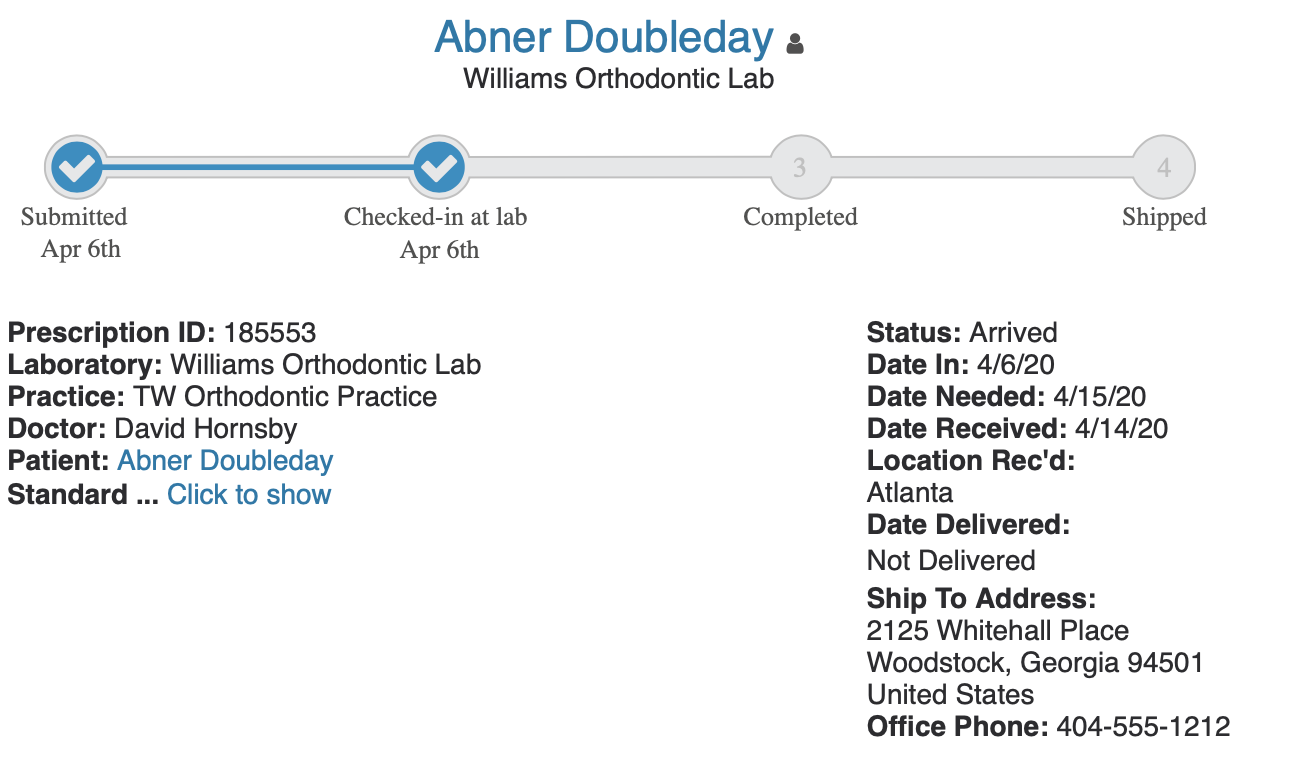
For practices with more than one location setup in EasyRx, you are now prompted to choose the location the Rx was received when checking in a prescription. And the received location is now displayed when viewing a Rx.
Related Articles
What's New January 2018
Welcome to the first What's New for 2018. We hit the ground running and made a few changes to EasyRx we wanted to get out in the field. Here is the list of new enhancements, minor tweaks and (dare we say) bug fixes in this update. We've also ...Recently added Parts and Appliances in EasyRx
We are continually updating the the EasyRx Universal Library of Parts and Appliances. As new parts or appliances are added, we'll update the list here. For Practices: New parts are active in the EasyRx Universal Library of Parts and Appliances and ...What's New in February 2016 Update
For February 2016, we have introduced the following options/features into EasyRx: iTero Case Order ID integration Dolphin Imaging and Management software integration New Prescription Feedback Screen EasyRx 3D now supported in Internet Explorer 11 (IE ...What's New in November 2015 release
Outlined below are the exciting new changes to EasyRx. These changes will be posted the evening of November 20, 2015. The EasyRx team. General Updates We're re-branding our products as EasyRx Practice and EasyRx Lab There are three Practice ...What's New September 2017 - Monthly Software Update and Newsletter
Vacations? Who need's em when you can work on EasyRx!? We worked hard this summer adding new features and enhancements to EasyRx, adding new practices and new EasyRx Connected labs and generally having a grand time. Welcome to the "What's New ...