What's New March, 2017 - Monthly Software Update and Newsletter
Spring is in the air -- time for a EasyRx Update... welcome to the March 2017 Update. We've rolled out some big enhancements, added more EasyRx Connected labs and other news and notes! Let's get straight to the good stuff!
Enhanced Prescription Dashboard
We're really excited to release some major enhancements to the Prescription Dashboard. Based on feedback from the field, we've added more filtering options giving you better insight into all of you prescriptions.
- We've added a 2nd toolbar which includes filtering options
- You can filter by Date, Office, Doctors, Received and Delivered
- For the Saved tab, the filter date is Create Date
- For Submitted, Checked-In, Shipped and Received tabs, the filter date is Submitted Date
- For Needed Soon, the filter date is Needed On Date
- For Saved, the defaults filter settings are: All Dates, All Office, All Doctors
- For Submitted and Needed on: The default filter settings are: All Dates, All Office, All Doctors, Received: All, Delivered: No
- We've also added a new Appointment Date Filter Group. This Filter Group uses the patient's Appointment Date as the filter date. To help with reviewing and sorting the list, we've added Appointment Date as one of the dashboard columns
NOTES:
- Delivered is defaulted to No, allowing you quickly see all Submitted, Needed On Rxs and Rxs by Appointment Date not delivered. Filter as needed to see others
- As you change filter, you'll notice the counts update, reflecting the counts returned from the filter. For example, if your All Submitted filter returns 79 cases, the count updates to 79 next to All Submitted
- Reminder: You can click on a column header to sort by that column
The EasyRx Universal Library of Parts and Appliance Reference List
A common request received is to provide easy access to all parts and appliances included in the EasyRx Universal Library of Parts and Appliances. Ask and you shall receive!
In this update, you can access the List in a couple places:
Go to Account Options -- View Parts and Appliance List:
And from the Prescription Form, The Title Library is now clickable. Click Library to open the List
When chosen, the complete Universal Library is displayed. For each appliance or parts, the following is displayed:
- Name
- ID
- Parts Used
- The graphical representation
Once the list is loaded, you can scroll up and down, search, review, as needed. Enjoy!
View Patient Information Screen refinements
When viewing patient information, we now display all patient prescriptions not delivered at the top of the page -- allowing you to easily not delivered prescriptions. The list includes both saved and submitted prescriptions not delivered. You'll also noticed the Patient Name is bigger for easier reading.
Change Lab = Auto Page Refresh
If you change the lab when editing a Rx, the Library of parts and appliances for the newly selected lab refresh automatically. A manual refresh is no longer required.
NOTE: Parts already placed on the Rx are not removed -- even the parts are not included in the Library of the newly selected lab.
Other small, but still important changes in this update:
- On the Indirect Bonding Rx form, you can no longer place a bracket on a tooth with a buccal tube placed.
- For new customers, we've made a few tweaks to the welcome email
- We refined the Invite practice email for labs
- We renamed the Desktop Notification Method (whenever browser is open) for clarity
- We fixed a little issue where the Account Settings menu was not response on Internet Explorer.
- Soldered tubes no longer move in tandem, allowing for more flexibility
- Now, when viewing cases and you click the back button in the browser, EasyRx will return to the same page, not the first page.
New Parts added to the Parts Library
Crown
You can now place a crown on each tooth:
- For Practices: New parts are active in the EasyRx Universal Library of Parts and Appliances and the In-House Library of Parts and Appliances.
- For Labs: New the parts are active in the EasyRx Universal Library of Parts and Appliances and assigned to a default Parts Category. You should review the parts and assign to your preferred Parts Category.
Coming soon: EasyRx3D Edit changes
We continue working on the new changes to support trimming and basing STL files we announced last month. We hope to get this released around the AAO. You can expect full documentation and videos on using the product.
These the new EasyRx3D Edit features will be available on the following subscription plans:
- EasyRx Practice Standard or Premium
- EasyRx Lab 3D Model, Standard, Premium and Enterprise
All plans will continue to have access to the EasyRx3D Viewer and File Scrubbing features.
New EasyRx Connected Labs
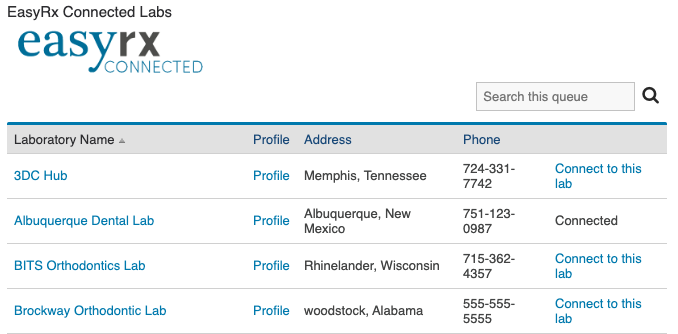
Since January, we've added 10 new labs to the EasyRx Connected Lab network. We are proud to announce we have 54 labs now accepting cases via EasyRx. You can see them showcased on our EasyRx Connected Labs page.
We want every lab in the world to be a EasyRx Connected Lab! Please contact us if you have a lab you want to see as a EasyRx Connected Lab. We'll contact them, demonstrate EasyRx, get them signed up and help them get setup to receive cases via EasyRx.
News and Notes
Cloud 9 Integration in Progress!

Good News for our customers who use Cloud 9 in their practice. We've signed a agreement with Cloud 9 and we have started developing an integration with Cloud 9 Ortho. We are very exited to integrate another industry software with EasyRx.
Cloud 9 Integration in Progress!
Good News for our customers who use Cloud 9 in their practice. We've signed a agreement with Cloud 9 and we have started developing an integration with Cloud 9 Ortho. We are very exited to integrate another industry software with EasyRx.
Working with Cloud 9, we've outlined the feature set of the initial release of the integration:
EasyRx will available as a QuickLink in Cloud 9
From EasyRx, you'll have access to your Cloud 9 patients. Patient and Appointment information will be transferred from Cloud 9 to EasyRx.
The plan is to start testing prior to the 2017 AAO and release just after the AAO. We'll keep you updated. (and here's a little secret, we've started conversations with tops and OrthoII to integrate EasyRx with these great products also...)
Magic Touch Integration - In Progress!

We've been working with the good folks at MagicTouch software to develop an integration between EasyRx and MagicTouch, allowing data to be automatically transferred. The initial release of the integration will support:
When a case is submitted, the case is automatically added to MagicTouch
All digital files, including STL files, are attached to the case in MagicTouch
We're pretty excited. The integration will benefit both labs using MagicTouch and practices submitting to labs that use MagicTouch. Sort of the "win win". We hope to get the integration released soon after the AAO.
2017 American Association of Orthodontist meeting - San Diego, CA April 22 - 25, 2017
Come visit us in San Diego! EasyRx and the team -- Thomas, Khashi, Jennifer, Todd and Dr. Lemchen are attending the 2017 AAO in San Diego. Come visit our giant 10 x 10 booth (#3245) to say hello, say the latest and greatest EasyRx and get any questions answered.
EasyRx attends 2017 International Dental Show in Cologne, Germany

From March 21 to March 25, our fearless President-CEO Todd traveled to Cologne Germany to attend the 2017 International Dental Show (IDS). IDS is the dental show of all dental shows. It consists of 5 exhibit halls, 2,300 vendors and roughly 140,000 attendees over 5 days. Todd had several productive integration meetings with the major players in intra-oral scanning and digital workflow, discussing how EasyRx fits into the practice -- lab workflow. Everyone was super impressed with EasyRx, the platform we are building, and how EasyRx fills a needed niche in the digital workflow. Look for us to expand our integration partnerships. Plus,Todd "walked the floor", learning what the industry is up to and the current trends. Here is a little photo album from the trip: 2017 IDS Images
Tips and Tricks -- Create and Save prescription before the patient's appointment.
Know a patient coming in for scheduled appointment who'll need a prescription? Try this...Create the prescription before the patient arrives and save it to submit later. For example, your favorite patient calls and explains they lost their retainer. Checking their history, you realize they'll need a new scan for the retainer. After scheduling their re-scan appointment, open EasyRx and create their retainer prescription. You can even tag the case with "Needs Scan" to better identify these cases.Once they arrive and get their new scan, attach the STL and submit the Rx in seconds. Saving everyone a little time.
That's all for this month. Thanks for reading the March 2017 What's New. We'll be back soon for another update. For now, we hope everyone has a great month.
The EasyRx Team
Related Articles
What's New September 2017 - Monthly Software Update and Newsletter
Vacations? Who need's em when you can work on EasyRx!? We worked hard this summer adding new features and enhancements to EasyRx, adding new practices and new EasyRx Connected labs and generally having a grand time. Welcome to the "What's New ...What's New June, 2017 - Monthly Software Update and Newsletter
Summer is here and time is right for a tried-and-true EasyRx Update! Welcome to the June 2017 Update. Check out the new enhancements, more EasyRx Connected labs and other news and notes! Prescription Dashboard Changes: We've added three new filters ...What's New in November 2015 release
Outlined below are the exciting new changes to EasyRx. These changes will be posted the evening of November 20, 2015. The EasyRx team. General Updates We're re-branding our products as EasyRx Practice and EasyRx Lab There are three Practice ...What's New in January 2016 Update
The January 2016 includes these new enhancements and features to EasyRx EasyRx -- Xero Integration We've integrated EasyRx with Xero, the accounting system used by EasyRx. This integration allows invoices and payments to automatically process based ...December 2017 - EasyRx Update and Newsletter
Welcome to the December 2017 Update and Newsletter. The last update and newsletter of 2017. We wanted to get one more update out the door this year, before we hit the ground running in 2018. Big New Enhancements in this update New EasyRx Support ...