Software Enhancements, Updates and Bug Fixes - 2023
Software Enhancements, Updates, and Bug Fixes - 2023
This is a summary of the exciting new changes and corrections introduced in 2023. This KB is updated as each update is released.
If there is something in particular that you are looking for, you can search for a keyword on this page by clicking CTRL F on Windows, or Command F on Macs.
Visit the EasyRx Updates and Information KB Section in the Help Center to access all previous What's New KB articles
As always, we're available to help and answer questions.
The EasyRx Team

December 2023

Announcements:
EasyRx now integrates with Nexa 3D!
Click on this KB article to learn how to set up and use your Nexa 3D Printer integration with EasyRx:

Updates:

EasyRx 3D AI Software is the new brand name for EasyRx Automated Services

Our AI services are add-ons for accounts that are on an EasyRx 3D lab or practice plan.

You can now Retry failed AI files in your 3D Command Center:

In 3D Command Center, when selecting Base Height, there are now the options for up to 10mm:

Bug Fixes:

The keyboard command "CTRL + P" (for Print) works again.

We fixed an issue with the integration for Preform/FormLabs 3.3 and above.

When manually adjusting values in the Printed or Delivered trays fields in the EasyAligner Tracking System, the batch tracker will accurately update values (instead of the count being off by 1).

API Enhancements/Updates:
The JSON output of get_case_by_id now includes the practice_id of the practice that submitted the case.
We've added an API call that allows labs to grab the Rx canvas without text annotations.
 November 2023Enhancements:
November 2023Enhancements:
 We've improved our Freehand Sketch and Polyline Sketch tools on the canvas in Edit Rx. Once you click either icon and finish your drawing, left-click to select your drawing, and then right-click so you can adjust the line color and thickness for that item. If you'd like to adjust your drawing, grab any dot along the path and reposition. If you'd like to delete or start over, click on the red "x" to remove it from the canvas:
We've improved our Freehand Sketch and Polyline Sketch tools on the canvas in Edit Rx. Once you click either icon and finish your drawing, left-click to select your drawing, and then right-click so you can adjust the line color and thickness for that item. If you'd like to adjust your drawing, grab any dot along the path and reposition. If you'd like to delete or start over, click on the red "x" to remove it from the canvas:
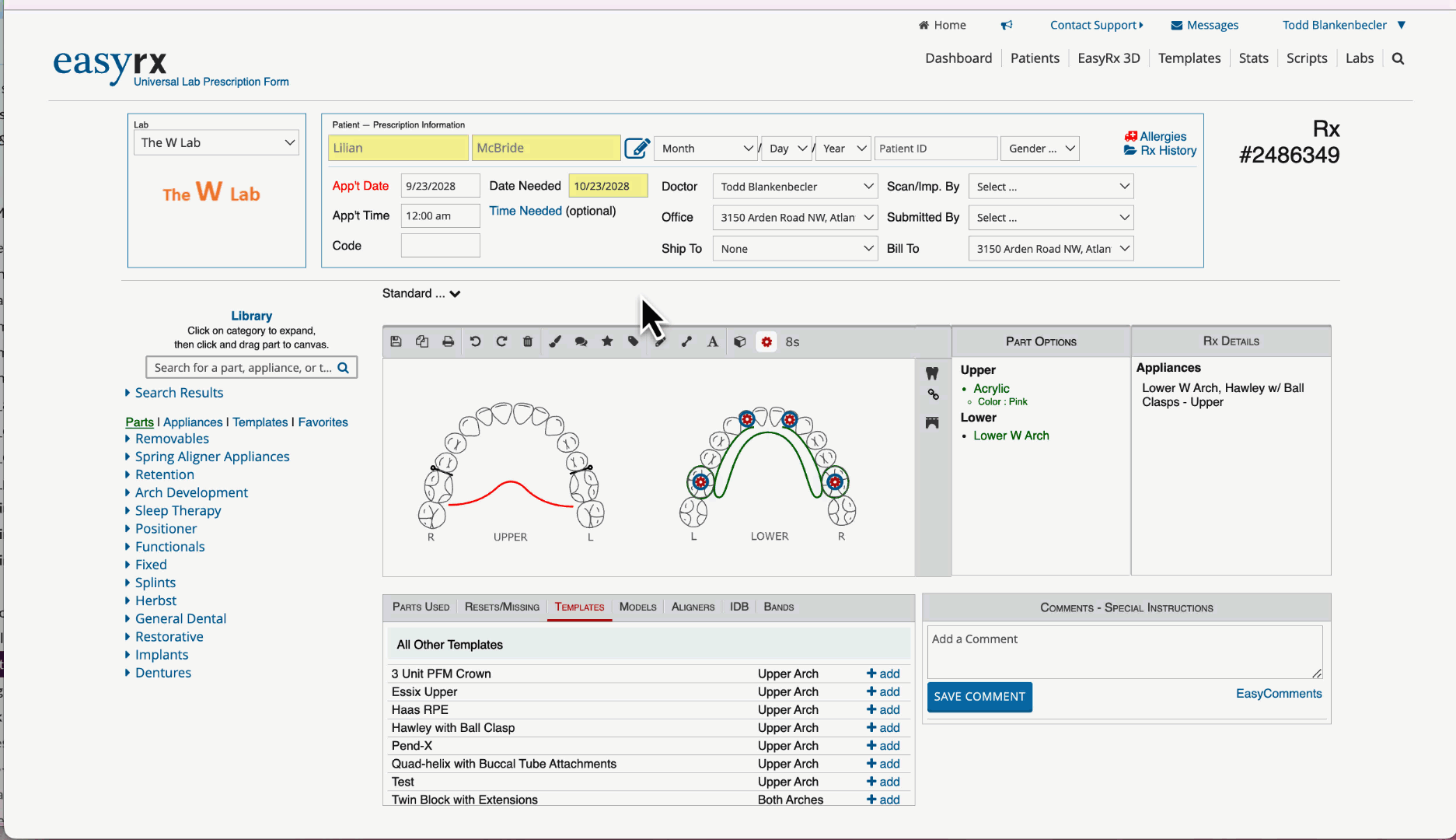
 For Lab accounts, we've added the fields of Doctor First Name, Doctor Last Name, and Doctor Email Address to the Export List:
For Lab accounts, we've added the fields of Doctor First Name, Doctor Last Name, and Doctor Email Address to the Export List:
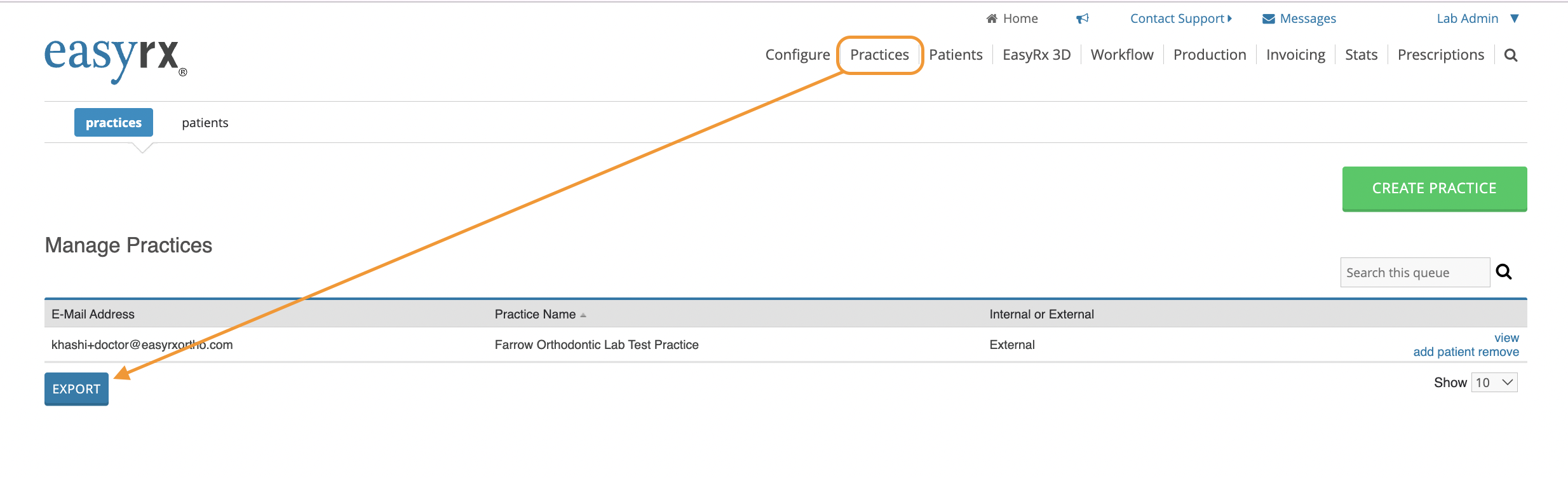
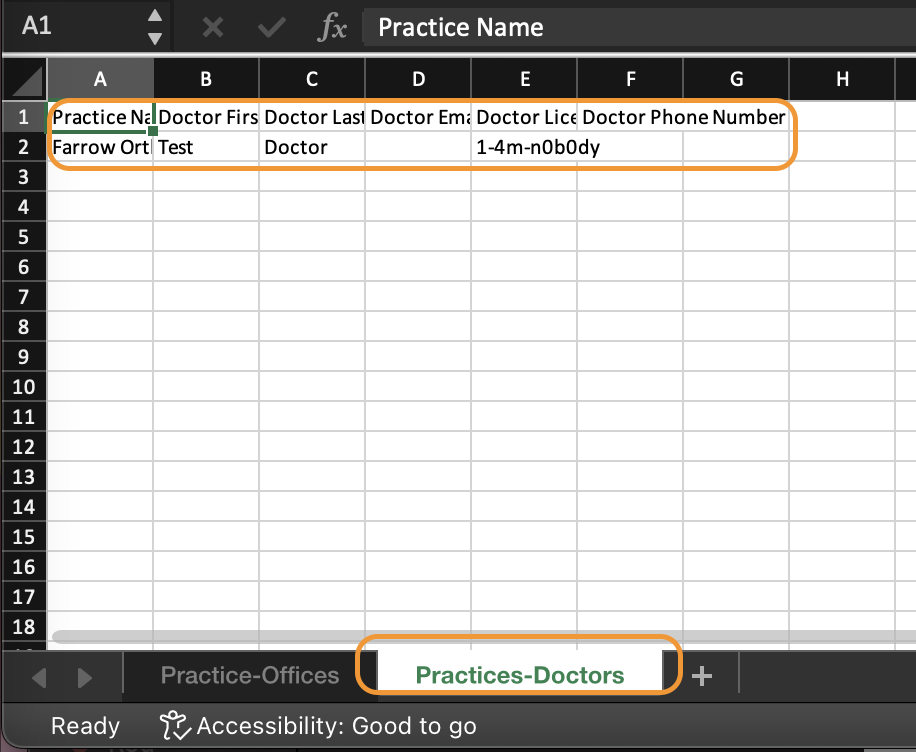
 The Clear button on Edit Rx page now includes the option to clear billing & discounts:
The Clear button on Edit Rx page now includes the option to clear billing & discounts:
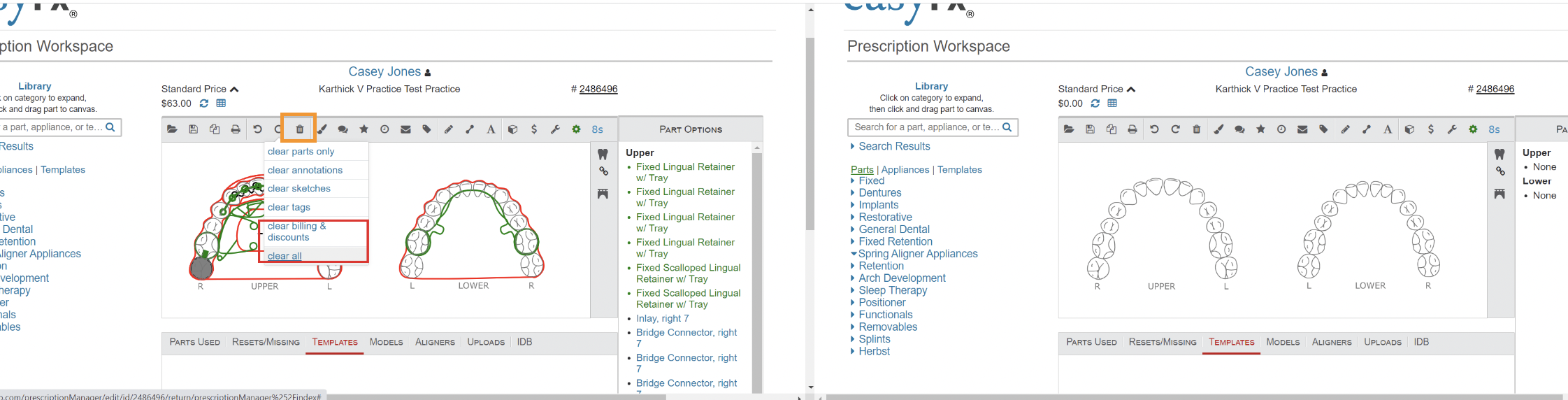
 Bug Fix:
Bug Fix:

November 2023
Enhancements:

We've improved our Freehand Sketch and Polyline Sketch tools on the canvas in Edit Rx. Once you click either icon and finish your drawing, left-click to select your drawing, and then right-click so you can adjust the line color and thickness for that item. If you'd like to adjust your drawing, grab any dot along the path and reposition. If you'd like to delete or start over, click on the red "x" to remove it from the canvas:

For Lab accounts, we've added the fields of Doctor First Name, Doctor Last Name, and Doctor Email Address to the Export List:

The Clear button on Edit Rx page now includes the option to clear billing & discounts:

Bug Fix:
In some areas in the Edit Rx workspace, the right-click function/modal was not populating - this has been fixed.
Miscellaneous:
Code change was added to prevent an error when an account selects Ship To Patient before clicking Create. This will ignore the Ship To Patient selection on Create, which prevents the error.
October 2023
We have 2 new integrations to announce!
 EasyRx now integrates with 3Disc Intra-oral Scanner and Allied Star Intra-oral Scanner.
EasyRx now integrates with 3Disc Intra-oral Scanner and Allied Star Intra-oral Scanner.
Click the links below to read how to set up and use each integration.

EasyRx now integrates with 3Disc Intra-oral Scanner and Allied Star Intra-oral Scanner.
Click the links below to read how to set up and use each integration.
3Disc:
Allied Star:
 Enhancements:
Enhancements:
We've added a "Translate" section for accounts whose practice language is set in Spanish so the translation can be edited.
Click on your practice name in the top right corner of your dashboard > select Translate:
From this page, you'll find the first character of the content you'd like to translate. For example, if I want to edit "1 3D Printed Resin Model" I'd look for "1" on the far left, then search through the options, add my preferred translation, and click "Gaurdar "or "Save" at the bottom.

On the Patient Profile page, you can now view 10, 50, or 100 Rxs:
Miscellaneous:
Updates of the "ship_date" parameter can now be passed through our API.
Dexis Admin Dashboard added to SA.

September 2023
 New integration with Dexis scanner!
New integration with Dexis scanner!
EasyRx now integrates with the Dexis Scanner, where accounts can easily access their Dexis scans to attach to their Rxs.
Read our KB on setting up your Dexis IS Connect account and EasyRx account here: https://support.easyrxortho.com/portal/en/kb/articles/dexis-scanner-integration

Once you've gone through the setup, you will see Dexis IS - Recent Scans on your Dashboard, where you can Create Rx (if you don't have a practice management software integration setup) and have the files auto-attach to the Rx:

You can also access the list of Dexis scans from Model Source when editing the EasyRx:

As well as attach scans to the patient's EasyRx record. Go to Patients > search for your patient > View:

September 2023

For Automated Services > Automatic PTS Trim Line File Generation, we no longer support the "Half & Half (Scalloped Buccal, Straight Lingual) option for Trim Path Type:


Enhancements:

For Cloud9 customers, coming soon (we will put out more media) is a hyperlink in Cloud9 that will open up the patient's EasyRx record:

You must have a Practice Standard, EasyRx 3D-Standard, or Premium account and have your integration enabled to see and use this hyperlink.

Practices can now set a default Doctor, Office, and Ship To (office) in their accounts to autofill on created Rxs and save some clicks/time:

Your Doctor(s) and Office Location(s) must be added to your account in your Profile settings.
Go to Account Settings > Account Options > select your default options for Doctor, Location, and Ship To:

Practices now can delete their Saved prescriptions in bulk. From Saved, select multiple files on the left and select DELETE.

This will be useful for accounts that need to clean up their Saved section.

For Cloud9 users that have an Invisalign Tracker Lab: when an Rx sent to that tracker lab is marked as Received in EasyRx, a comment entry will show in Cloud9:

When editing an Rx and Acrylic colors are selected, the color name will show to the right in the Part Options column:

The Share with Colleague feature is now visible to recipients for 72 hours instead of 24 hours.
You can also include multiple email addresses in the Send Copy To field by separating the emails with a comma and a space. Example: lilian@easyrxcloud.com, share@easyrxcloud.com, team@easyrxcloud.com.

From the Favorites tab on the Dashboard, accounts have additional EXPORT options of CSV, XLS, or PDF:

Bug Fixes:

For practices, we fixed an issue where a patient's next appointment date on the Appointment Date dashboard did not match the appointment date in the patient's EasyRx record/file.

For Enterprise lab accounts with the Worldship(UPS) integration: When multiple cases were sent to the same practice and had the same alternative shipping option (e.g., UPS Next Day Air), EasyRx generated a separate shipping label for each case. This led to increased costs and operational inefficiency, as each label treated its associated case as an individual package.
This will now generate one shipping label for multiple cases going to the same office with the same shipping option.

For labs that can Create Patients, instead of getting an error page when forgetting to input the practice associated with the patient, you will get a reminder pop-up to input a practice.
Patients > Create Patient:

In the 3D Command Center, after the STL files process, you see the 3D-O (output) file; after you edit that output file, you'll see the 3D-E (edited) file.
There was an issue where if you had 3D-E files to send to your printer (with your printer integration set up), you'd select your files and press the printer icon to pass those files over; the 3D-O files would pass through instead of the 3D-E. Now, 3D-E files will pass over.

The date range filters in the 3D Command Center are now loading properly for accounts with their date layout set to DD/MM/YYYY.

For practice accounts, from Stats > Templates, when Completed/Shipped is selected, relative cases will now appear.

As a practice, when an Rx is created and a default lab is auto-assigned, that lab's field settings will be part of the Rx, but when another lab is selected with its field settings, they will now be recognized. There was an issue where the default lab's settings would stick when another lab was selected after the fact.

When Request Remake, Repair, or Refinement is selected, the newly generated Rx will now pass over the Template(s) used (if any) from the original Rx.

There was an issue in the Rx Revision History where the data would show a lab user connected to the practice had made an edit or update where the lab user was not affiliated with the practice; that is fixed. It will now show the practice or the external lab in the User column.

For Labs, an issue with Billing Items getting added twice to Templates has been fixed.

In 3D, an issue would seldom occur when drain holes were requested that they would not show; that is fixed.
Miscellaneous:
- iTero Recent Scans dashboard shows scans from the original (V1) and new (V2) integration.

June 2023

Enhancements

Automated Services - Automated Basing now supports a "Shell_mold" option for Trim Type:

We've added an Aligner Tracking tab in Stats for practices:
When you use the Aligner Tracking feature on an in-house Rx, you can pull that data from your Stats page.

When on the View Rx page, there is now a button to view the patient's information as a pop-up:

For Enterprise Labs - for invoicing, you can now add a Billing Only location for your practices.

On the Lab Dashboard, under the Checked-Out Cases tab/filter, there is now a date range filter option:

Labs are now able to remove connections with practices. Go to Practices > find the practice and select Remove on the righthand side:

For Labs, the Manage Prescription page now defaults to show Scripts from the Last 90 Days instead of This Month:

This page can also be accessed from Practices > search for practice > select "scripts" on the right-hand side

Commercial labs now have the setting not to require a Ship Date on the Rx CheckIn page.
Go to Configure > Prescription Options > Select the checkbox next to "Don't require Ship Date on CheckIn" > Save

Completed status will autofill for Rxs marked as Received. Completed and Received status will autofill for Rxs marked as Delivered. This is only for Rxs Submitted to In-house labs or tracker labs.

Download buttons were added to the Clinical Notifications pop-up in the Notify Regarding file section:

We've added a Bin Numbers column to the Tagged Prescriptions pop-up.
From your dashboard, when you select a tag that's being used (bottom left of your dashboard), the pop of Rxs that currently contain that tag will now have a column for the Bin Number associated with that Rx.

Labs can now export a list of their practices, including the practice email address.
From Practices, click on the Export button, and this will generate a file with
Practice Name, Office Name, Office Street, Office City, Office State, Office Zip, Office Email address:

Bug fixes

We resolved an issue for Enterprise Lab accounts where setting a shipping type override on check-in, then checking out cases with the shipping type overridden and cases with the default shipping type to the same office would result in two separate shipments to that office. Now, cases shipped by the default shipping type to the office with the overriding shipping type will be grouped into a single shipment using the shipping type selected on check-in.

On Saved Rxs that were brought back from Submitted status to an in-house or tracker lab, the Undo Check-in selection is no longer an option:

In a patient's EasyRx record, under files, any hyperlinks that were uploaded were not directing anywhere when you would go to click on the link. The links will work now.

When editing an Rx, under the Parts Used tab, you can now click along any part of that row to select the part; before, you could only click between Edit and Comment.

For practices, we fixed an issue where a patient's next appointment date on their Rx, on the dashboard, did not match the appointment date in the patient's EasyRx record/file.

From the CreateRx page, the EasyRx 3D menu options are not blocked off by the Rx header:

For labs, Practice Notes are now included when you print an Rx:

On the Dashboard, from the Appointment Date tab/filter, there was an issue where when a custom date range was input, the results showed Rxs with appointment dates outside that range; that is fixed.

Status names on the View page tracking bar for Rxs Submitted to an Aligner Tracking lab had text styling issues. Those are better balanced now:

May 25, 2023

Enhancements

On the Lab Invoice page, you can now view and change the Bill To and Ship To fields:

We added the External Patient ID to the Patient Manager Page

We added Patient Information to the View Rx Page

EasyRx 3D Automated Services Enhancements
- We now support the LAC Laser Aligner Trimming Machine
- When requesting PTS Trim Line, you can now request Trim Path Type Mouthguard w/ Side Fremulums
- The Trim Margin now supports from .01mm to 6.0mm

A couple of changes to Print Labels: We added support for a new label size: 2 5/16 x4 and Ship To Name and Ship To Address are now supported fields:

The Dolphin integration now displays who submitted the case

Bug fixes
- We fixed a bug where the admin list of practices was jumbled

New Part: IDB Clear
This was added as a request for in-house labs to better differentiate their IDB cases. IDB Metal already exists.

New Part: Sintered Bands
We've added a new part and design for Sintered Bands for the Upper and Lower arches. There is lingual coverage up to the 3s/cuspids and back to the 7s/second molars - full coverage of 7s is available in Part Options, as shown below:

Please still indicate you need/use sintered band in Band Options, for your lab to see.

New Parts Added: Higgins Crossbow Upper and Higgins Crossbow Lower:
The Higgins Crossbow can now be separated by upper and lower arch, as requested by practices. You can now add only the upper or the lower design with the ability to remove the rests on the lower, as shown below:

New Part: MARPE
The MARPE design is flexible in design/placement and the anterior arms and bands are removable, as shown below:

New Part: Power Arm w/ Sheath
Below shows the original Power Arm and the new free design for the Power Arm w/ Sheath.

Use Part Options to flip the loop.

Added Part Design Movement/Mobility: Buccal Arms on the Lower
Added design to the lower arch with arm movement to the 1s/central incisors.

Added Part Design/Mobility: Front Cross Over Bow w/ Loop to Lower
The Front Cross Over Bow w/ Loop can now be added to the lower arch with movement distal 2s/lateral incisors to 5s/second bicuspids.

New Part: Activator
We added a new sleep therapy part : Activator


Enhancement: Band options can now be required
In our EasyRx Parts list , users can now enabled "Prompt for Bands" which will require the user filling out the prescription to fill out the band details before submitting the case.
If enabled, before submitting the case, a band option must be selected


Enhancement: New "No Tags" filter for EasyRx Prescription Dashboards.
We added a new filter called No Tags to our EasyRx Dashboards and Favorite views.
This should let users find untagged prescriptions incase a tag workflow requires this.

Jan 26

Enhancement: Invisalign Tracker received cases response
When a user scans a bar code but there are no cases left to mark as received EasyRx will now respond with:
"We found a script for this patient, but we are unable to mark the script received. The script may already be marked as Received. Please check the scripts for the patient"

Enhancement: EasyRx Automation Patient file rename feature
In our EasyRx 3D Automated Services we have upgraded to a new version where users have new features like now users can:
Set the returned file name to the patient name.
Set the returned file name to the patient name.

Enhancement: OrthoMinds Maintenance code
Pushed out Maintenance code for better OrthoMinds compatibility between the two applications.

Enhancement: Color chart now allows a lower decal
Some users requested for the color chart to be able to select and store a lower decal if there's a lower acrylic part that requires a color.

New Part: Gelb w/ No Anterior Coverage

Part Enhancement: Lingual Face Mask Hooks movement
Lingual Face Mask Hooks can now be moved to the 1's.

Bug Fix: Invisible Retainer Scallop
Our Invisible Retainer could not be scalloped , this is resolved now.

Jan 19th

Enhancement: EasyRx PTS Trim types additions
There's a new drop down "Trim Path Type"
We added new PTS Trim Path Types now: Straight (Default) ,Hybrid ,Scalloped, Half & Half and Mouthguard.

Enhancement: Needed date can be hidden in the Aligner batch Tracking page
In our EasyRx Aligner Tracking System account options where users can hide or show the needed date.

Enhancement: New 3D Printer Integration with RayShape Software
We have a new windows integration with the 3D Printer software Rayshape.

Jan

New Part: IDB Clear
This was added as a request for in-house labs to better differentiate their IDB cases. IDB Metal already exists.

New Part: Sintered Bands
We've added a new part and design for Sintered Bands for the Upper and Lower arches. There is lingual coverage up to the 3s/cuspids and back to the 7s/second molars - full coverage of 7s is available in Part Options, as shown below:

Please still indicate you need/use sintered band in Band Options, for your lab to see.

New Parts Added: Higgins Crossbow Upper and Higgins Crossbow Lower:
The Higgins Crossbow can now be separated by upper and lower arch, as requested by practices. You can now add only the upper or the lower design with the ability to remove the rests on the lower, as shown below:

New Part: MARPE
The MARPE design is flexible in design/placement and the anterior arms and bands are removable, as shown below:

New Part: Power Arm w/ Sheath
Below shows the original Power Arm and the new free design for the Power Arm w/ Sheath.

Use Part Options to flip the loop.

Added Part Design Movement/Mobility: Buccal Arms on the Lower
Added design to the lower arch with arm movement to the 1s/central incisors.

Added Part Design/Mobility: Front Cross Over Bow w/ Loop to Lower
The Front Cross Over Bow w/ Loop can now be added to the lower arch with movement distal 2s/lateral incisors to 5s/second bicuspids.
v

March 9

Bug Fixes:

For practices, we fixed an issue where a patient's next appointment date on the Appointment Date dashboard did not match the appointment date in the patient's EasyRx record/file.

For labs that can Create Patients, instead of getting an error page when forgetting to input the practice associated with the patient, you will get a reminder pop-up to input a practice.
Patients > Create Patient:

 August 2023
August 2023
Enhancements

Automated Services - Automated Basing now supports a "Shell Mold" option for Trim Type:

We've added an Aligner Tracking tab in Stats for practices:
When you use the Aligner Tracking feature on an in-house Rx, you can pull that data from your Stats page.

When on the View Rx page, there is now a button to view the patient's information as a pop-up:

For Enterprise Labs - for invoicing, you can now add a Billing Only location for your practices.

On the Lab Dashboard, under the Checked-Out Cases tab/filter, there is now a date range filter option:

Labs are now able to remove connections with practices. Go to Practices > find the practice and select Remove on the righthand side:

For Labs, the Manage Prescription page now defaults to show Scripts from the Last 90 Days instead of This Month:

This page can also be accessed from Practices > search for practice > select "scripts" on the right-hand side

Commercial labs now have the setting not to require a Ship Date on the Rx CheckIn page.
Go to Configure > Prescription Options > Select the checkbox next to "Don't require Ship Date on CheckIn" > Save

Completed status will autofill for Rxs marked as Received. Completed and Received status will autofill for Rxs marked as Delivered. This is only for Rxs Submitted to In-house labs or tracker labs.

Download buttons were added to the Clinical Notifications pop-up in the Notify Regarding file section:

We've added a Bin Numbers column to the Tagged Prescriptions pop-up.
From your dashboard, when you select a tag that's being used (bottom left of your dashboard), the pop of Rxs that currently contain that tag will now have a column for the Bin Number associated with that Rx.

Labs can now export a list of their practices, including the practice email address.
From Practices, click on the Export button, and this will generate a file with
Practice Name, Office Name, Office Street, Office City, Office State, Office Zip, Office Email address:

Bug fixes

On Saved Rxs that were brought back from Submitted status to an in-house or tracker lab, the Undo Check-in selection is no longer an option:

In a patient's EasyRx record, under files, any hyperlinks that were uploaded were not directing anywhere when you would go to click on the link. The links will work now.

When editing an Rx, under the Parts Used tab, you can now click along any part of that row to select the part; before, you could only click between Edit and Comment.

For practices, we fixed an issue where a patient's next appointment date on their Rx, on the dashboard, did not match the appointment date in the patient's EasyRx record/file.

From the CreateRx page, the EasyRx 3D menu options are not blocked off by the Rx header:

For labs, Practice Notes are now included when you print an Rx:

On the Dashboard, from the Appointment Date tab/filter, there was an issue where when a custom date range was input, the results showed Rxs with appointment dates outside that range; that is fixed.

Status names on the View page tracking bar for Rxs Submitted to an Aligner Tracking lab had text styling issues. Those are better balanced now:

June 2, 2023

Enhancements

Added Date Range Filter and Export CSV to Lab Prescription Manager Page
NOTE: The Export CSV button is not available if "All Dates" or custom dates is selected.

On Lab Invoice page , you can now view and change the Bill To and Ship To fields:

We added the External Patient ID to the Patient Manager Page

We added Patient Information to the View Rx Page

EasyRx 3D Automated Services Enhancements
- We now support the LAC Laser Aligner Trimming Machine
- When requesting PTS Trim Line, you can now request Trim Path Type Mouthguard w/ Side Frenulums
- The Trim Margin now supports from .01mm to 6.0mm

A couple of changes to Print Labels: We added support for a new label size: 2 5/16 x4 and Ship To Name and Ship To Address are now supported fields:

The Dolphin integration now displays who submitted the case

Bug fixes
- We fixed a bug where the admin list of practices was jumbled

New Part: Power Arm
Available for the Upper and Lower arches, with the Part Option of one or two loops and either side is removable.
Related Articles
Software Enhancements, Updates and Bug Fixes - 2021
Welcome to the Software Enhancements, Updates and Bug Fixes 2010 - Knowledge-base article. This is a summary of the exciting new changes and corrections introduced in 2021. This KB is updated as each update is released. If there is something in ...Software Enhancements, Updates and Bug Fixes - 2019
December 21, 2019 Filtering now on Mark Cases as Shipped Tab On all Commercial Lab accounts, we've added filtering to Mark Cases as Shipped tab. You can now filter by Date Practice Office Production Location (if enabled) Doctor Tags You can also ...Software Enhancements, Updates and Bug Fixes - 2020
Welcome to the Software Enhancements, Updates and Bug Fixes 2020 - Knowledge-base article. This is a summary of the exciting new changes and corrections introduced in 2020. This KB is updated as each update is released. If there is something in ...Software Enhancements, Updates, and Bug Fixes - 2025
This is a summary of the exciting new changes and corrections introduced in 2025. This KB is updated as each update is released. If there is something in particular that you are looking for, you can search for a keyword on this page by clicking CTRL ...Software Enhancements, Updates and Bug Fixes - 2022
Software Enhancements, Updates, and Bug Fixes - 2022 This is a summary of the exciting new changes and corrections introduced in 2022. This KB is updated as each update is released. If there is something in particular that you are looking for, you ...