What's New September 2017 - Monthly Software Update and Newsletter
Vacations? Who need's em when you can work on EasyRx!? We worked hard this summer adding new features and enhancements to EasyRx, adding new practices and new EasyRx Connected labs and generally having a grand time. Welcome to the "What's New September, 2017 Software Update and Newsletter". Check out the new changes in EasyRx and all other updates below.
Big New Features:
Big New Features:
- In-House labs can now customize and edit their Parts and Appliance Library
- Labs can now add Alternate Part Names
- Ship Date Automation / integration with Date Needed Field (labs can require a minimum date needed now)
- Plus a few other "Not big, but still good features"
- EasyRx 3D Edit now in Limited Release!
Other News and Notes
- Attention Labs using EasyRx: Magic Touch Integration ready for testing
- New Parts Added: Upper and Lower Miniscope Telescopic Herbst, Theroux retainer now supported on Lower, Lingual Wire Template
- 87 Connected Labs now, including AOA and DynaFlex
- Two new EasyRx EasyVids (Video Tutorials)
- New complete series of EasyVids for the EasyRx 3D Edit
Tips and Tricks
- Mark cases as Received and Delivered
New Feature: In-House labs can now setup their Parts and Appliance Library
For our Practice Premium customers, the In-House lab now has access and configure their Universals Parts and Appliances library. From the Account Settings screen, you'll notice a new tab called In-House Lab. This tab provides access to the following
For our Practice Premium customers, the In-House lab now has access and configure their Universals Parts and Appliances library. From the Account Settings screen, you'll notice a new tab called In-House Lab. This tab provides access to the following
- Library
- Aligners
- Indirect Bonding
- Models
- Pricing
- Ship Date Automation
For practices that run their In-House lab like a business, you now have the same flexibility as a commercial to configure your parts and appliances, pricing, etc.
New Feature: Alternate Part Names
For both commercial labs and in-house labs, you can configure custom or alternate part names, in addition to the EasyRx Universal Part name.
On the parts list, you'll notice a slider bar that enables Alternate Part Naming
When this is enabled, a new field displays on the Edit Part screen: Alternate Name.
Enter your lab alternate name (up to 50 characters)
Once the Alternate Name is entered, the search function on the Prescription Workspace automatically searches the EasyRx Part Name and Alternate Part Name field. And the alternate part name is displayed along with the EasyRx part name on prescriptions, printout, invoices etc.
This is a huge bonus for labs because lets say your doctors refer to a "Labial Support Wire" as a "Keeper Wire", your lab can add an Alternate Name so if the practice goes to search Keeper Wire, it pulls up the correct part which in EasyRx is universally called "labial support wire", making it easy for your customers to use the same lingo for for appliances and parts in EasyRx that your lab refers to.
The EasyRx Part name shows first then the Lab Alternate Name
New Feature: Ship Date Automation / integration with Date Needed Field
For Commercial and In-House labs, you can now enable Ship Date Automation, which allows you to set a default number of days in lab and minimum ship time by practice.
Go to Account Settings -> Ship Date Automation (Shown under [Pricing] (or Account Settings -- In House Lab - Pricing for In-House labs:)
Days in Lab: Sets the minimum number of days all cases will be in the lap. For example, if, at a minimum, all lab appliances requires 2 days in the lab, you can set minimum days in lab to 2
Configured Offices: Sets the ship time for cases to a specific practice. For example, if certain practices always receive overnight shipping, set transit time at 1 days. If transit time for certain practices is 3, set 3. This is optional.
Minimum days to deliver is: Time at lab plus expected ship time + weekends + lab holidays.
Once this is enabled, the Date Needed field calculates the minimum number of days to delivery.
- Both the days and date are displayed
- When the calendar is opened, the minimum date needed is outlined is green
- The case can't be submitted until an acceptable date is selected.
This definition is displayed to the user next to minimum days to deliver when setting Date Needed
Plus a few other "Not big, but still good features"
- We've added three new functions to the clear button on the prescription workspace. The clear options are now:
- clear parts
- clear annotations
- clear sketches
- clear all
- clear parts
- On the Check Out page, we've renamed "Staff Taking Impressions" to "Staff taking impressions or Scan by" and "Staff Submitting Case" to "Submitted By"
- We fixed a little bug which allowed duplicate template file names. This is no longer allowed
- You can now enter a Outbound Tracking Number when submitting cases. You would enter the UPS or Fed Ex or USPS tracking number of the package going to the lab, usually for things like models going to the lab, bands supplied for the case or maybe an appliance being sent back for repair. Handy if the package is lost or critical to keep track:
- We fixed a bug where Dashboard was not filtering inactive locations and doctors
- We fixed a bug where the green highlighting of digital cases was lost after a search
- When setting up iTero integration, we now display a message box indicating the login credentials were successfully entered, in green.
- For new EasyRx Connected Lab sign-ups, we now configure a default set of Alert Notifications by Email:
- New Practice Connected at Lab
- Prescription Submitted
- Prescription Unsubmitted
- File Uploaded to Submitted Prescription
- Comment Added to Submitted Prescription
- New Practice Connected at Lab
- We added a new Alert Notification: Comment Added to Submitted Prescription. When a comment is added to submitted prescription, the lab is notified. We don't want the lab missing critical comments.
- Export Prescription Feedback now includes Feedback Comments, which was not previously included.
- We fixed a bug where EasyComments were not working when creating Prescription Templates
- We now show the template name when viewing a list of tagged cases.
For Labs, when viewing a Prescription not yet Submitted, a message now displays explaining the practice has not yet submitted this case - We fixed a bug where Add Patient did not work on Lab Test Practice Accounts
- Labs can now filter tags on the dashboard and included that have shipped, in addition to submitted cases:
- For Enterprise lab customers, the sender name on Outbound Invoices that are Emailed now shows the Lab name, not "easyrx".
- We fixed a bug where plaster cases added via Lab Written Check-In we're showing as digital cases on the dashboard.
EasyRx 3D Edit - Now moved to Limited Release!
We've had EasyRx 3D Edit in beta testing throughout the summer. We're super excited to announce the software is far enough along we're moving it from beta to Limited Release, allowing us to continue to test and receive feedback for officially releasing later this fall. This also gives us the opportunity to scale up as a organization to handle the release. If you are interested in getting EasyRx 3D before official release, give us a call or email us. We'll contact you to discuss the program, how to enable on your system and the different training options.
info@easyrxortho.com
1.888.340.3751
NOTE: EasyRx 3D Edit requires a Practice Standard or Premium account. For labs, a Standard, Premium or Enterprise account is required.
Also, check out a intro video here: EasyRx 3D Intro Video
We've had EasyRx 3D Edit in beta testing throughout the summer. We're super excited to announce the software is far enough along we're moving it from beta to Limited Release, allowing us to continue to test and receive feedback for officially releasing later this fall. This also gives us the opportunity to scale up as a organization to handle the release. If you are interested in getting EasyRx 3D before official release, give us a call or email us. We'll contact you to discuss the program, how to enable on your system and the different training options.
info@easyrxortho.com
1.888.340.3751
NOTE: EasyRx 3D Edit requires a Practice Standard or Premium account. For labs, a Standard, Premium or Enterprise account is required.
Also, check out a intro video here: EasyRx 3D Intro Video
Magic Touch Integration ready for testing
Calling all labs--calling all labs--Magic Touch integration is now ready for testing
We have completed testing of our integration with Magic Touch integration. We are looking for a couple labs to test the integration before we move it to general release. If you are interested, please call or email us at:
info@easyrxortho.com
1.888.340.3751
New Parts Added
We've added these parts to the EasyRx Universal Parts and Appliance Library
-Upper and Lower Miniscope Telescopic Herbst
-Theroux Retainer now supported on Lower
-Lingual Wire Template
Visit the KB: Recently Added Parts and Appliances for more information
New EasyRx Connected Labs

We've added 11 new labs to the EasyRx Connected Lab network. Including AOA and DynaFlex. We're also excited TDL precision appliances in Caterbury, VIC Australia is now a Connected lab, our first lab in Australia! We now have a total of 87 EasyRx Connected labs. You can see them showcased on our EasyRx Connected Labs page. We want every lab in the world to be an EasyRx Connected Lab! Please contact us if you have a lab you want to see implement EasyRx to accept your cases. We'll contact them, demonstrate EasyRx, get them signed up and help them get set up to receive cases via EasyRx.
Calling all labs--calling all labs--Magic Touch integration is now ready for testing
We have completed testing of our integration with Magic Touch integration. We are looking for a couple labs to test the integration before we move it to general release. If you are interested, please call or email us at:
info@easyrxortho.com
1.888.340.3751
New Parts Added
We've added these parts to the EasyRx Universal Parts and Appliance Library
-Upper and Lower Miniscope Telescopic Herbst
-Theroux Retainer now supported on Lower
-Lingual Wire Template
Visit the KB: Recently Added Parts and Appliances for more information
New EasyRx Connected Labs
We've added 11 new labs to the EasyRx Connected Lab network. Including AOA and DynaFlex. We're also excited TDL precision appliances in Caterbury, VIC Australia is now a Connected lab, our first lab in Australia! We now have a total of 87 EasyRx Connected labs. You can see them showcased on our EasyRx Connected Labs page. We want every lab in the world to be an EasyRx Connected Lab! Please contact us if you have a lab you want to see implement EasyRx to accept your cases. We'll contact them, demonstrate EasyRx, get them signed up and help them get set up to receive cases via EasyRx.
EasyRx EasyVids Video Series update
We added a part 2 + 3 videos for Managing Cases and Communications to the EasyVid Video Series. Go here to take a look: EasyVids Video Series. We are continually updating EasyVids. Add the link to your Favorites list to see new videos are they are released.
New Library of EasyVids for EasyRx 3D Edit:
For those participating in the EasyRx 3D Edit Limited Release, you can find our complete set of EasyVids for 3D Edit here. Even if you are not using EasyRx 3D, checkout the videos to see how EasyRx 3D can help you with your 3D Printing initiatives!
We added a part 2 + 3 videos for Managing Cases and Communications to the EasyVid Video Series. Go here to take a look: EasyVids Video Series. We are continually updating EasyVids. Add the link to your Favorites list to see new videos are they are released.
New Library of EasyVids for EasyRx 3D Edit:
For those participating in the EasyRx 3D Edit Limited Release, you can find our complete set of EasyVids for 3D Edit here. Even if you are not using EasyRx 3D, checkout the videos to see how EasyRx 3D can help you with your 3D Printing initiatives!
Tips and Tricks - Marking cases as Received and Delivered.
One of more powerful features of EasyRx is marking cases as received from the lab and delivered to the patient. By doing so, you can easily track what cases are due back from the lab that you haven't marked as received back and what cases have or have not been delivered to patients. To make it easy for you to mark cases as received and delivered, you can do so from the dashboard. Working from the dashboard, simply click N to change Y. Practices have shared with us this comes in handy to help fill holes in your scheduling book-- for example you can see cases you've marked as Received back from your lab that maybe your patients haven't picked up yet. You can quickly filter those cases to make some calls to get them in for pickup! It's a great way to internally track what appliances are "received" back at your office without needing to ask around your staff members or play phone-tag with your labs.
To mark as case as received from the lab, click N. You may be prompted to specify the location the case was received if you have more than 1 office location listed in your account.
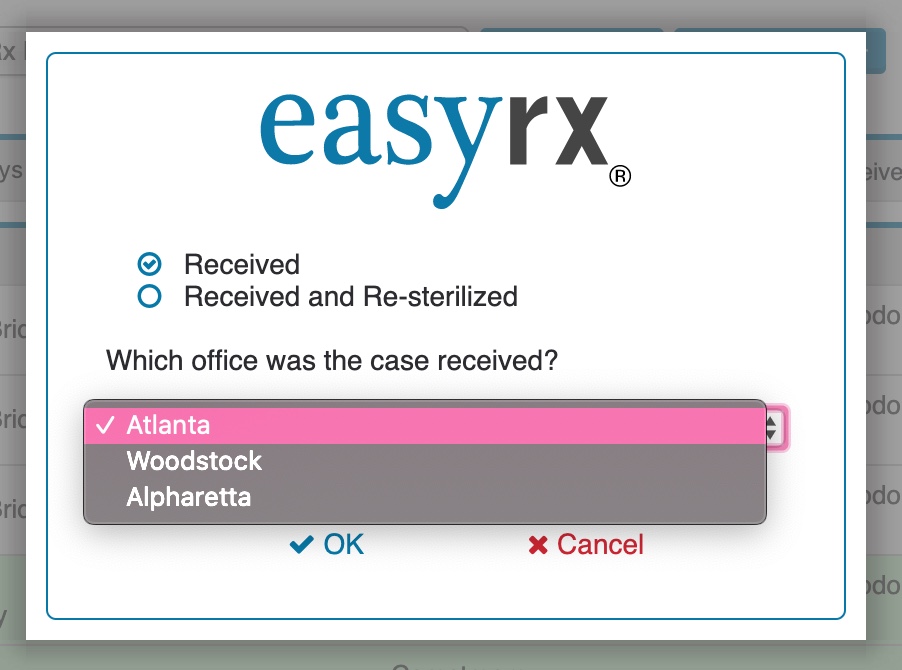
To mark as case as delivered to the patient, click N and answer OK when prompted
One of more powerful features of EasyRx is marking cases as received from the lab and delivered to the patient. By doing so, you can easily track what cases are due back from the lab that you haven't marked as received back and what cases have or have not been delivered to patients. To make it easy for you to mark cases as received and delivered, you can do so from the dashboard. Working from the dashboard, simply click N to change Y. Practices have shared with us this comes in handy to help fill holes in your scheduling book-- for example you can see cases you've marked as Received back from your lab that maybe your patients haven't picked up yet. You can quickly filter those cases to make some calls to get them in for pickup! It's a great way to internally track what appliances are "received" back at your office without needing to ask around your staff members or play phone-tag with your labs.
To mark as case as received from the lab, click N. You may be prompted to specify the location the case was received if you have more than 1 office location listed in your account.
To mark as case as delivered to the patient, click N and answer OK when prompted
If you take the few seconds to update Received and Delivered, your Rx Dashboard will instantly provide up to date information on the status of cases, what has or has not been received or delivered to patients. We hope this helps. You can click the Y again to undo it back to N for no.
As always, we can be reached by phone or email if needed. Rock on and look forward to our next monthly update!
info@easyrxortho.com
1.888.340.3751
The EasyRx Team
Related Articles
What's New March, 2017 - Monthly Software Update and Newsletter
Spring is in the air -- time for a EasyRx Update... welcome to the March 2017 Update. We've rolled out some big enhancements, added more EasyRx Connected labs and other news and notes! Let's get straight to the good stuff! Enhanced Prescription ...What's New June, 2017 - Monthly Software Update and Newsletter
Summer is here and time is right for a tried-and-true EasyRx Update! Welcome to the June 2017 Update. Check out the new enhancements, more EasyRx Connected labs and other news and notes! Prescription Dashboard Changes: We've added three new filters ...What's New in November 2015 release
Outlined below are the exciting new changes to EasyRx. These changes will be posted the evening of November 20, 2015. The EasyRx team. General Updates We're re-branding our products as EasyRx Practice and EasyRx Lab There are three Practice ...What's New in January 2016 Update
The January 2016 includes these new enhancements and features to EasyRx EasyRx -- Xero Integration We've integrated EasyRx with Xero, the accounting system used by EasyRx. This integration allows invoices and payments to automatically process based ...December 2017 - EasyRx Update and Newsletter
Welcome to the December 2017 Update and Newsletter. The last update and newsletter of 2017. We wanted to get one more update out the door this year, before we hit the ground running in 2018. Big New Enhancements in this update New EasyRx Support ...